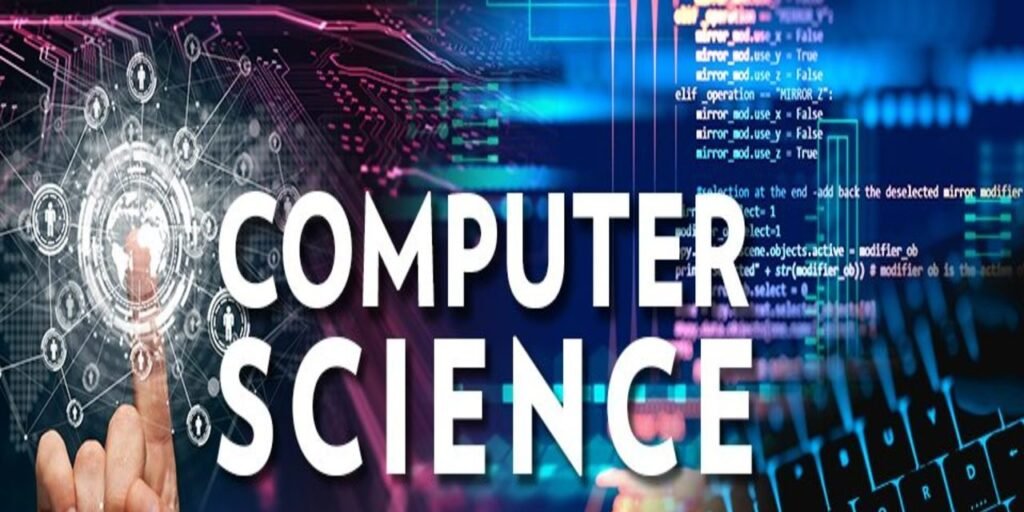In Senior Secondary School (SSS) Computer Studies, the second-term syllabus focuses on understanding the basics of computer systems, software, programming languages, and communication systems. These topics provide students with the foundational knowledge needed to navigate the ever-evolving digital world. This article will explain each topic in detail, providing clear examples and practical insights to ensure that even beginners can easily understand these essential concepts.
Week 1: Revision – Computer System Software
Key Concepts:
- System Software refers to the software that manages and controls the hardware components of a computer and provides a platform for running application software.
Explanation:
- Operating System (OS): The core software that allows users to interact with the computer hardware and manage files, programs, and resources. Examples include Windows, macOS, and Linux.
- Utility Software: These programs help manage, maintain, and protect the computer system, such as antivirus software, disk cleanup tools, and backup programs.
Example:
- The Windows OS allows users to run applications like word processors, browse the internet, and manage files.
Reading Assignment:
- Study the differences between system software and application software.
Evaluation Questions:
- What is system software and why is it important for a computer?
- Mention two examples of operating systems and explain their functions.
Week 2: Computer Application Software
Key Concepts:
- Application Software refers to programs designed to perform specific tasks for users, such as word processing, web browsing, and multimedia editing.
Explanation:
- Types of Application Software:
- Productivity Software: Includes programs like Microsoft Word, Excel, and PowerPoint used for creating documents, spreadsheets, and presentations.
- Media Software: Programs for editing photos, videos, and audio, such as Adobe Photoshop and Audacity.
- Web Browsers: Software used to access the internet, like Google Chrome and Mozilla Firefox.
Example:
- Microsoft Word is a word processing software used for writing and formatting text documents.
Reading Assignment:
- Research different types of application software and their uses in daily life.
Evaluation Questions:
- Define application software.
- Name three types of application software and their uses.
Week 3: Programming Language
Key Concepts:
- Programming Language is a set of instructions used by programmers to communicate with computers and develop software applications.
Explanation:
- There are different programming languages designed for various purposes:
- High-Level Languages: These are user-friendly languages like Python, Java, and C++, which are easier to understand and write.
- Low-Level Languages: Assembly language and machine code are closer to the computer’s binary code but harder for humans to understand.
Example:
- Python is a high-level language known for its simplicity, commonly used for web development, data analysis, and automation.
Reading Assignment:
- Learn about the different categories of programming languages and their features.
Evaluation Questions:
- What is a programming language?
- Explain the difference between high-level and low-level programming languages.
Week 4: Translators
Key Concepts:
- Translators are programs that convert high-level programming language code into machine code or intermediate code that the computer can execute.
Explanation:
- Compiler: Translates the entire program at once into machine code before execution, making it faster to run but slower to compile (e.g., C++ compiler).
- Interpreter: Translates the program line-by-line, making it slower during execution but faster to start (e.g., Python interpreter).
- Assembler: Converts assembly language code into machine code.
Example:
- The Python interpreter reads the code line by line and immediately executes it, which is useful during development and debugging.
Reading Assignment:
- Study the role of compilers and interpreters in programming.
Evaluation Questions:
- What is the role of a translator in programming?
- Compare the functions of a compiler and an interpreter.
Week 5: Programming Steps
Key Concepts:
- Programming Steps refer to the systematic process a programmer follows to write, test, and refine a program.
Explanation:
- Problem Analysis: Understanding the problem to be solved and planning the solution.
- Algorithm Design: Creating a step-by-step procedure (algorithm) to solve the problem.
- Coding: Writing the program in a programming language.
- Testing: Running the program to check for errors and ensure it works as expected.
- Debugging: Identifying and fixing any errors or bugs in the program.
Example:
- When developing a simple calculator program, the first step is to analyze what the program should do (addition, subtraction, multiplication, division), design an algorithm, and then write the code in a language like Python.
Reading Assignment:
- Research the key steps involved in software development.
Evaluation Questions:
- What are the main steps in programming?
- Why is testing and debugging important in programming?
Week 6: Communication Systems and the Internet
Key Concepts:
- Communication Systems are methods through which data and information are exchanged between computers and other devices.
Explanation:
- Types of Communication:
- Wired Communication: Data transmission through physical cables (e.g., Ethernet).
- Wireless Communication: Transmission of data through the air (e.g., Wi-Fi, Bluetooth).
- The Internet: A global network that connects millions of computers, allowing users to share information, communicate, and access services.
Example:
- Wi-Fi allows devices like smartphones and laptops to connect to the internet wirelessly.
Reading Assignment:
- Study the various communication technologies that enable the functioning of the internet.
Evaluation Questions:
- What is a communication system?
- How does wireless communication differ from wired communication?
Week 7: Computer Data and Information
Key Concepts:
- Data refers to raw facts and figures that need to be processed to become meaningful information.
Explanation:
- Data Types: Data can be numbers, text, images, or sounds, but it is not useful until it is organized and processed.
- Information: Data that has been processed and given context. For example, a list of temperatures (data) becomes useful information when it is analyzed and interpreted.
Example:
- A list of student marks is data, but when processed to show average scores, it becomes information that can guide decisions.
Reading Assignment:
- Learn about the various types of data and how they are processed to create useful information.
Evaluation Questions:
- Define data and information.
- How is data transformed into useful information?
This comprehensive guide to SSS 1 Computer Studies for the second term covers essential topics such as system software, application software, programming languages, and communication systems. With clear examples, step-by-step explanations, and evaluation questions, this article serves as an accessible resource for students looking to understand these fundamental computer science concepts.