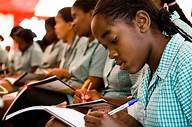Week 1: Introduction to the Internet
The internet is a global network of interconnected computers that communicate using standardized protocols. It allows users to share information, access resources, and communicate instantly worldwide.
Key Features of the Internet:
- Email: Sending and receiving messages instantly.
- Search Engines: Tools like Google and Bing that help locate information.
- Social Media: Platforms for social interactions and networking.
- Online Banking: Managing finances digitally.
Example:
When you search for “SS 2 Lesson notes,” Google finds related websites within seconds using its search engine.
Reading Assignment:
Research the history of the internet and list three major milestones.
Evaluation Questions:
- Define the internet in your own words.
- List three benefits of the internet.
- Name two common search engines.
Week 2: Internet Services
The internet provides various services to users. These include:
- Email Services: Platforms like Gmail and Yahoo Mail.
- Cloud Storage: Services like Google Drive for storing files.
- Streaming Services: Watching videos or listening to music online, e.g., YouTube and Spotify.
- E-commerce: Buying and selling goods through platforms like Amazon and Jumia.
Example:
An online class uses Google Classroom to upload lesson notes and assignments.
Reading Assignment:
Explore different e-commerce platforms and write a short paragraph on how they operate.
Evaluation Questions:
- What are three examples of internet services?
- Explain how cloud storage works.
- What is the difference between streaming and downloading?
Week 3: Advanced Internet Features
Key Topics:
- Internet Protocols: Rules for communication over the internet (e.g., HTTP, HTTPS).
- Search Optimization: Tips for finding accurate information online.
- Online Security: Using secure websites and avoiding scams.
Example:
HTTPS websites are secure and encrypt your data, unlike HTTP websites.
Reading Assignment:
Learn how to identify secure websites and summarize the importance of online security.
Evaluation Questions:
- Define HTTP and HTTPS.
- What is search optimization?
- Mention two ways to stay safe online.
Week 4: Presentation Package
A presentation package is a software application used to create slides for visual communication. Examples include Microsoft PowerPoint, Google Slides, and Keynote.
Features:
- Slide Layouts: Pre-designed templates for arranging content.
- Animations and Transitions: Making slides visually appealing.
- Insert Tools: Adding images, videos, and charts.
Example:
Creating a business proposal using Microsoft PowerPoint with custom slide designs.
Reading Assignment:
Research the history of PowerPoint and write down its primary uses.
Evaluation Questions:
- What is a presentation package?
- Name two examples of presentation software.
- List three features of Microsoft PowerPoint.
Week 5: Creating Presentations
Creating an effective presentation involves the following steps:
- Plan the Content: Outline your key points.
- Choose a Theme: Select a consistent style.
- Organize Slides: Use headings and subheadings for clarity.
- Add Visuals: Include relevant images and charts.
Example:
A teacher creates a lesson summary with slides for better student understanding.
Reading Assignment:
Watch a tutorial on creating a PowerPoint presentation and list three tips.
Evaluation Questions:
- What is the first step in creating a presentation?
- Why is it important to organize slides?
- Give an example of when to use visuals.
Week 6: Modifying Slides and Formatting Text
Slide modification and text formatting enhance the readability of your presentation. Key features include:
- Text Alignment: Center, left, or right alignment.
- Font Styles and Sizes: Choosing appropriate fonts.
- Color Schemes: Using contrasting colors for visibility.
- Bullets and Numbering: Highlighting key points.
Example:
Highlighting “Important Dates” in bold and using bullet points to list them.
Reading Assignment:
Experiment with font styles and colors on a PowerPoint slide.
Evaluation Questions:
- What is text alignment?
- Mention two ways to modify slides.
- Why is formatting text important?
Week 7: Final Presentation
Finalizing a presentation involves:
- Proofreading Content: Checking for spelling and grammar errors.
- Previewing Slides: Ensuring transitions and animations work smoothly.
- Timing: Practicing to fit within the allocated time.
Example:
Practicing a speech alongside slides to ensure a seamless delivery.
Reading Assignment:
Write down three things to check before delivering a presentation.
Evaluation Questions:
- Why is proofreading important?
- What is the purpose of previewing slides?
- How can you ensure proper timing during a presentation?
Week 8: Web Design Packages
Web design packages are tools for creating and managing websites. Examples include WordPress, Wix, and Joomla.
Features:
- Templates: Pre-designed layouts.
- Drag-and-Drop Tools: Simplifying the design process.
- Plugins and Widgets: Adding functionality.
Example:
Using WordPress to create a blog with categories and a contact form.
Reading Assignment:
Research the difference between WordPress and Wix.
Evaluation Questions:
- What is a web design package?
- Name two features of WordPress.
- Why are plugins important?
Week 9: Advanced Web Design Packages
Key Features:
- SEO Tools: Improving search engine rankings.
- E-commerce Integration: Adding online store features.
- Responsive Design: Ensuring compatibility across devices.
Example:
Designing an e-commerce site that works on both desktop and mobile.
Reading Assignment:
Explore how responsive design impacts user experience.
Evaluation Questions:
- What is responsive design?
- Mention one SEO tool and its use.
- How does e-commerce integration benefit a website?
Week 10: Creating Websites
Steps to create a website:
- Plan the Content: Decide on the purpose and audience.
- Choose a Platform: Use WordPress, Wix, or HTML coding.
- Design the Layout: Arrange sections like the homepage, about page, and contact page.
- Publish the Website: Make it live for users.
Example:
Creating an educational website with sections for notes, quizzes, and resources.
Reading Assignment:
List the steps to create a simple blog using WordPress.
Evaluation Questions:
- What is the first step in creating a website?
- Name two platforms for building websites.
- Why is planning important before designing a website?